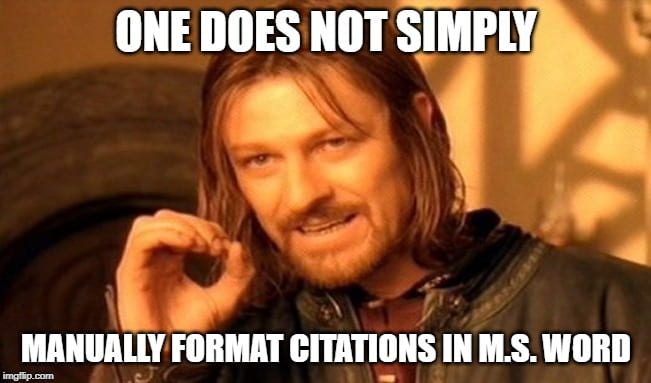 Published, peer reviewed journal articles contain dozens, if not hundreds, of citations or references to other such research articles. Each journal or publisher may have its own preferred style for formatting the data of these references. (In this case, “data” refers to such information as, e.g. the author, year published, journal name, article name, etc., of the work you wish to reference.)
Published, peer reviewed journal articles contain dozens, if not hundreds, of citations or references to other such research articles. Each journal or publisher may have its own preferred style for formatting the data of these references. (In this case, “data” refers to such information as, e.g. the author, year published, journal name, article name, etc., of the work you wish to reference.)
Here is an example of what some well-formatted references look like in a Microsoft Word manuscript, prior to being sent to the publisher:
Here are those same references as they appear in the published work:
Depending on the journal’s specifications, certain data may be bolded or italicized; authors’ last names could be listed first, or maybe only initials are used; sometime journals print the cited article’s title, others do not.
Regardless of the reference formatting style, the formatting task is far too tedious to be done by hand. There are several “citation manager” programs that will organize and properly display your references for you when it is time to write that research article!
Through the University of Arkansas, grad students have free access to a web based/lite version of the popular EndNote program. However, the paid version of this program has many more features which are useful for grad students (or anyone hoping to publish), and is well worth the hundred-something dollars it costs (at the time this was written). Check with your PI– you may be able to get a license to the full version of EndNote without paying out of pocket. One very nice feature of EndNote is that it is linked to Web of Science; so if you use Web of Science to find research articles, EndNote makes it particularly easy to collect and organize your references.
It seems that the other most popular citation manager amongst our grad students is Zotero. While some find Zotero slightly less intuitive than EndNote (perhaps if you are less comfortable with computers), it may offer more fine-tuned options/control. Also, all citation formatting features come free with Zotero, unlike EndNote.

